Hi, welcome to the Hanoi Towers testing family
The goal is to transfer all disks from one tower to another tower
You can move only the top disk from each tower.
You can only place a disk with a smaller number on a disk with higher number.
All disks can go on an empty tower
 SuperSend
SuperUDID
SuperSend
SuperUDID
